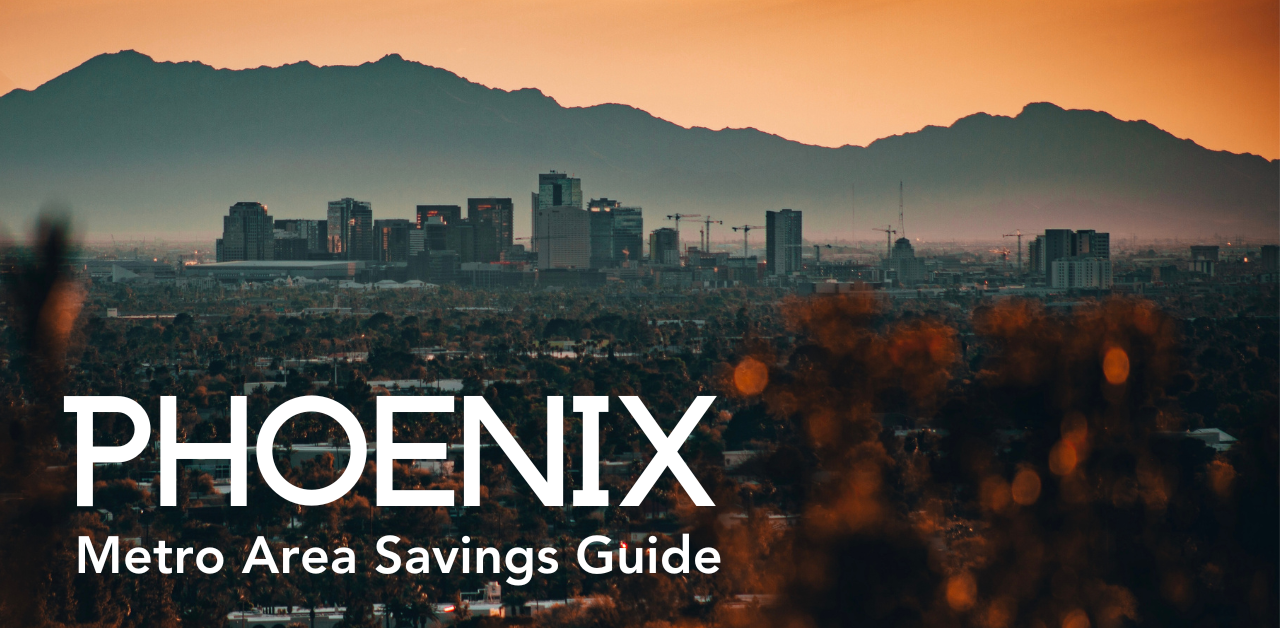Here at Entertainment® we are continuously trying to improve the savings experience for our customers. Though we have hundreds of custom, often locally sourced offers in our books, you can explore even more discount offers in our Entertainment® app. All of the coupon book offers can also be found and used within our app. Additionally, you can access local offers through the app while traveling throughout the U.S. and Canada.
Our app already has a lot of great features, like being able to save offers, but we’re always working to improve and expand on the functionality. Recently, we’ve added a share button within the app so our users can easily share offers with friends and family, or on their social media channels. Now users have the option to share a great discount with anyone.
How it Works
Most often you’ll probably be sharing individual offers. To do this, simply:
- Pick a merchant from the merchant listings within the app.
- Tap on a specific offer from that merchant to view the offer’s details. On this screen there is a share icon in the top right corner. It’s located right next to the save icon .
- Tap on the share icon. This pulls up standard sharing functionality that you’ll see within many apps.
- Tap on the contact, group, or social media channel you want to share the offer to.
- After you share it, you are taken back to the offer screen, so that you can use the offer!
Explore the diagram below to learn more about how sharing offers work:
The above guide is for sharing offers pre-redemption, but you can also share offers after you redeem them. It works the same way, but instead of choosing a specific offer, you have the option to share the offer you just used. When you tap the “Done” button after redeeming an offer, a pop-up screen appears asking if you want to share the offer, so that your family and friends can get great savings too.
The diagram below explains how sharing offers post-redemption works:
The third and final type of sharing offered on the Entertainment® app platform is sharing of the app itself. If you want everyone you know to benefit from all the great savings you get with the app, you can tap the share icon on the home screen to send a link to download the Entertainment® app on the app store. Users can download the app for free and preview some of the offers to decide if an Entertainment® digital subscription is right for them.
This diagram offers a visual explanation of sharing the app:
Try it Out for Yourself
If you already have the Entertainment® app and someone shares an offer with you, then you can go right to the offer as soon as you receive the link. However, if someone doesn’t have the app, then they’re taken to the app store when someone tries to share an offer with them.
Anyone who wants to use an Entertainment® app offer will have to buy a digital membership first, but there is a trial period! For the first 30 days of your membership, you can decide whether you like having thousands of savings at your fingertips. And if you don’t, you can cancel your membership within the first 30 days and get a refund, no questions asked. Start sharing savings today with the Entertainment® Coupon App.